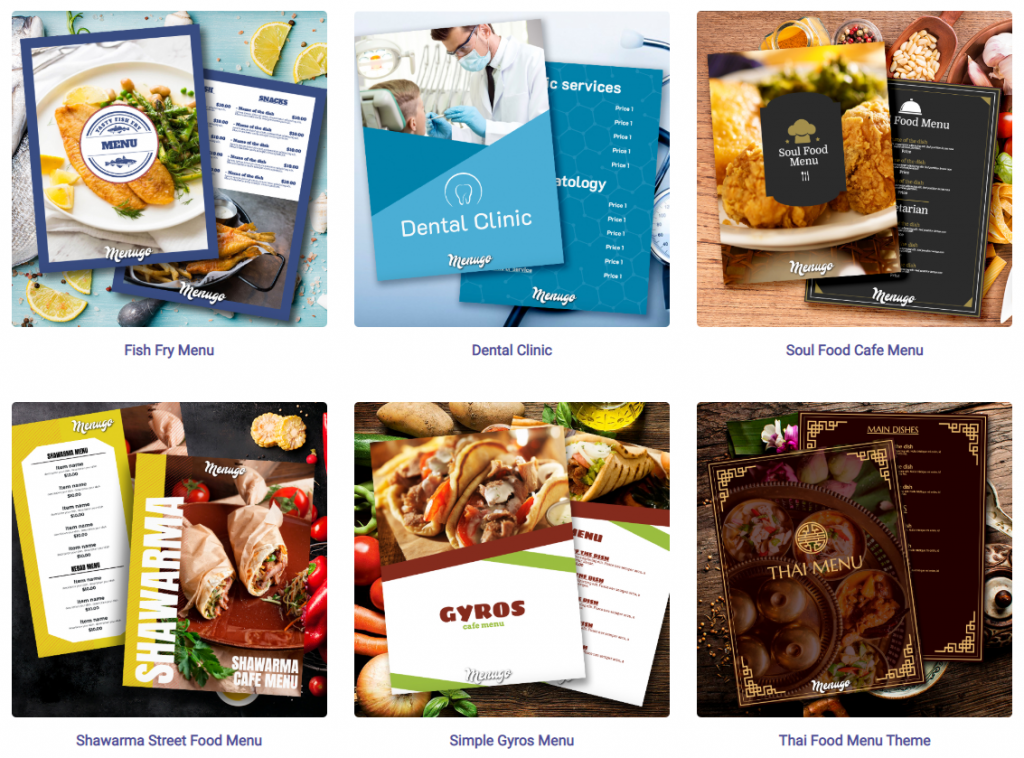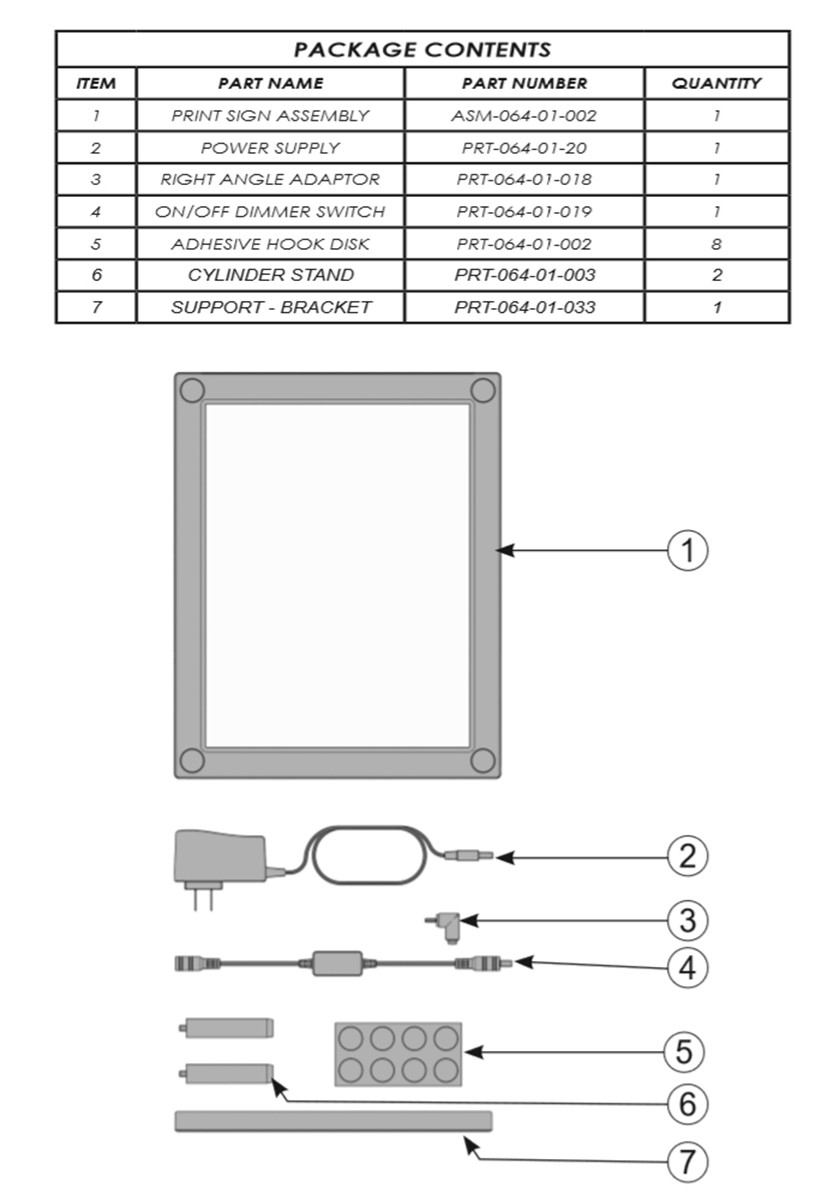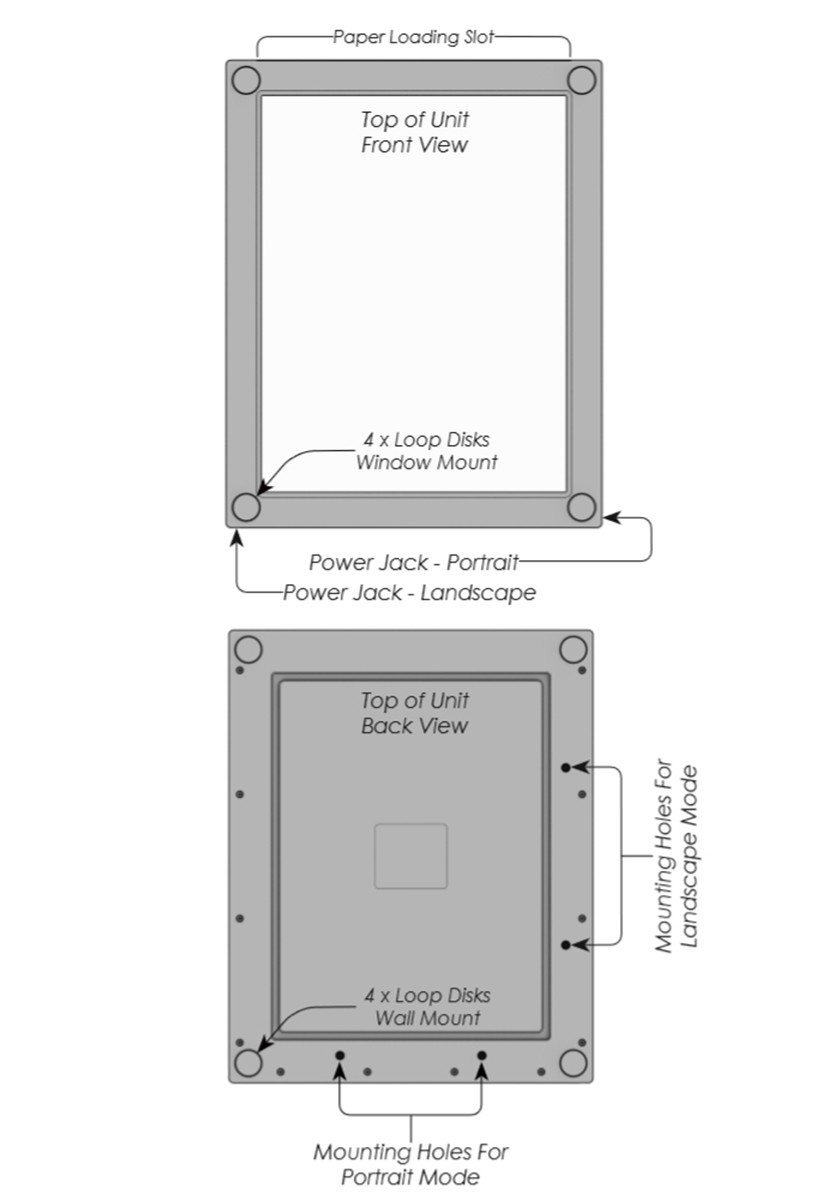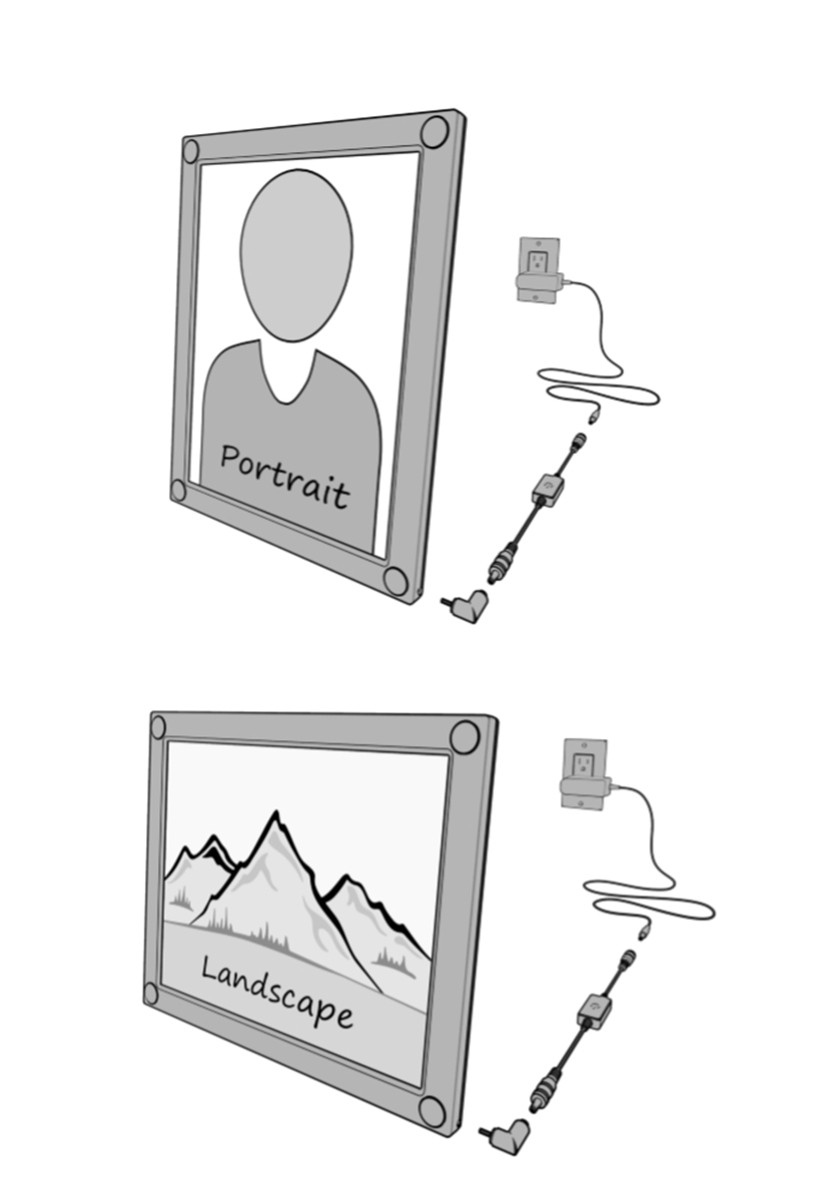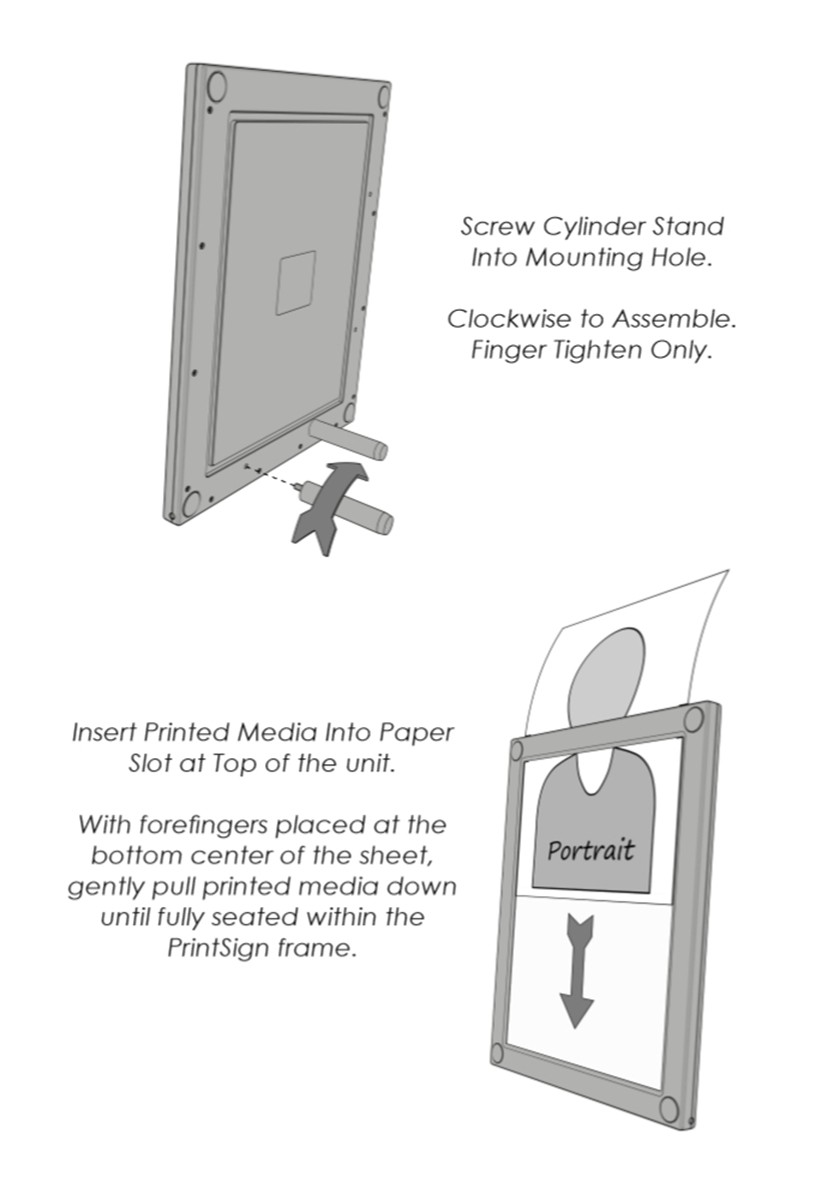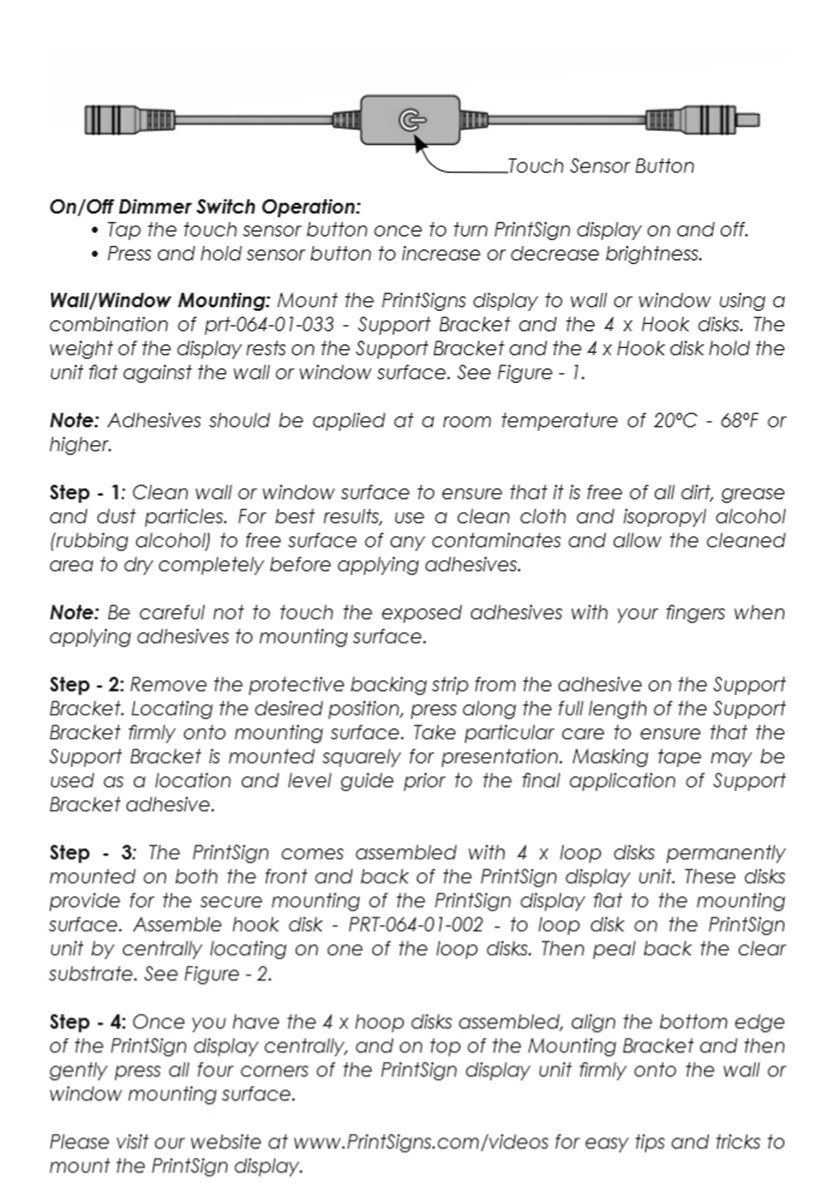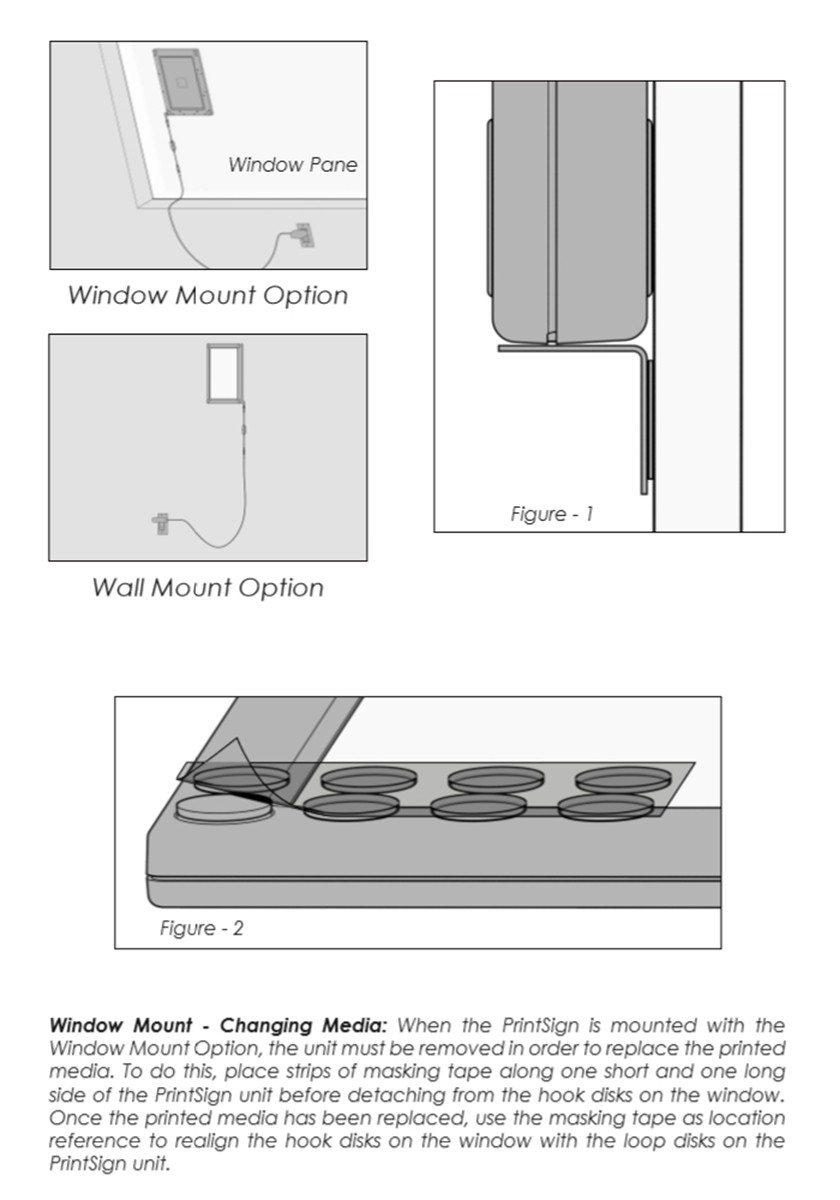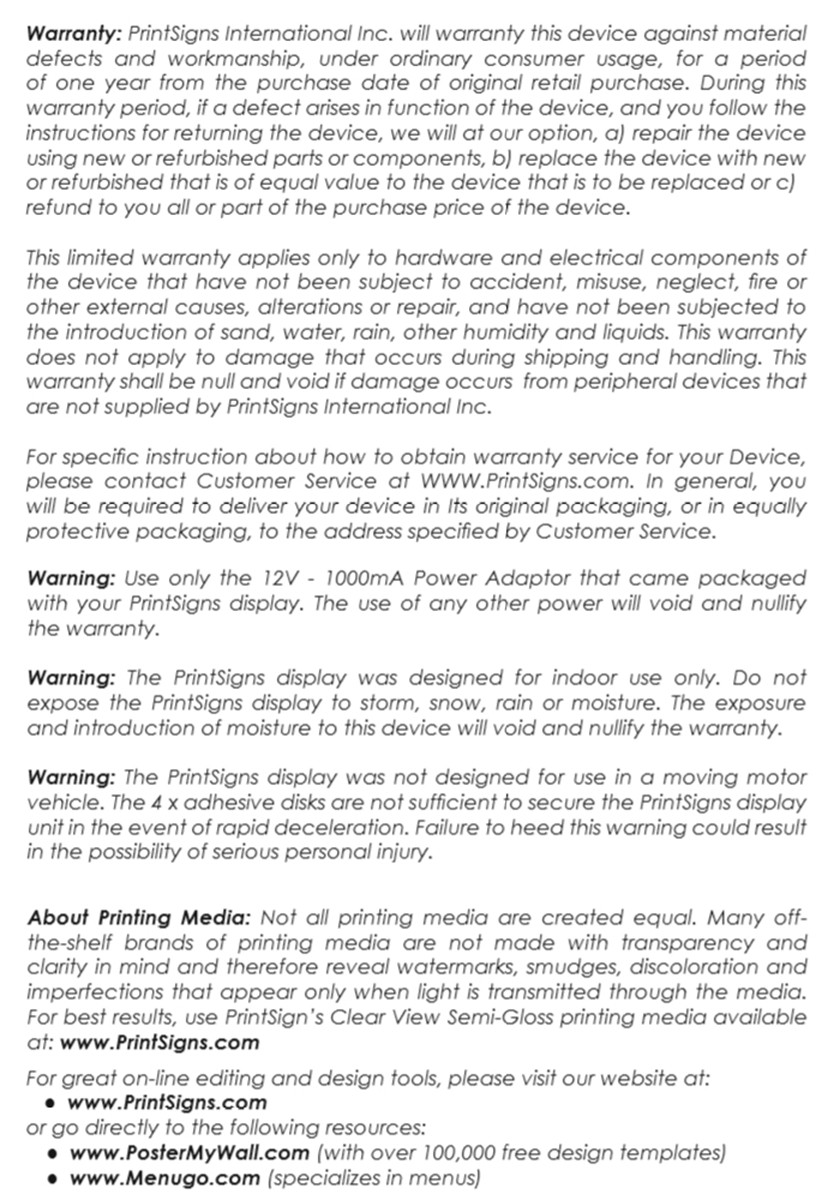Advertising Features to Promote your Business
Strategically placed at eye-level, the bright PrintSign display can be easily seen by passersby whether by foot or vehicle traffic. The optional Wireless Remote with 10 different attract mode selections, makes the PrintSign display interactive with passersby. You can create unlimited signs, posters or flyers on demand quickly without sourcing out your signage needs which can take days.
The use of QR Codes (Quick Response Codes) printed on your signs, can instantly lead mobile phone and tablet passersby to offers, products, services, discounts, coupons and/or videos on your website. Once the QR Codes are scanned by a phone's camera app, the user will then be directed to your website for the information you want them to see.
The FREE online PosterMyWall drag-n-drop app allows you to simply create and print your own HD signs within 5 minutes. The signs can then be brightly displayed on the PrintSign display. With over 100,000+ FREE business templates to choose from, this allows you to take control of your advertising and get your signs noticed as never before!